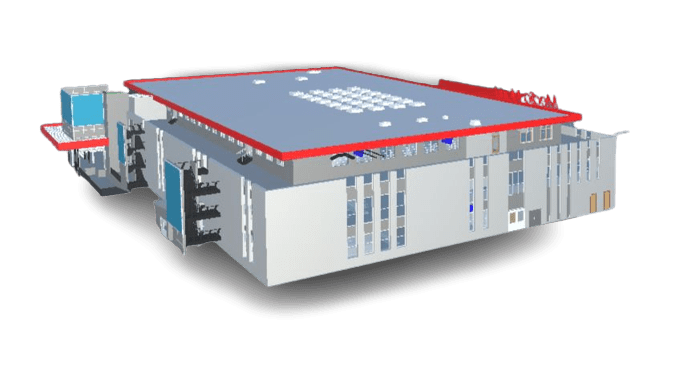XBuild with first-class BIM functions
One app - BIM inside
What is BIM? - With the BIM working method (Building Information Modeling), people, processes and tools work together in a goal-oriented manner throughout the entire life cycle of a building.
All information comes together in one place.
All relevant project data is formed, combined and recorded digitally and visualized for the end user in the virtual 3D model.
Experience how our construction software can integrate & transform your BIM projects in
in just 6 minutes
Experience how our construction software can integrate & transform your BIM projects in
in just 6 minutes
BIM integration, no matter where!
If a construction project, then
with BIM, right?
Nobody accepts half-baked solutions.
“XBuild’s average service life per customer with BIM requirements in years gives us exorbitant satisfaction.”
(Tobias Rieser, CEO XBuild GmbH and advocate of sustainable strategies)
Get to know modules / Download eBook?
You can also find out what or how XBuild optimizes your processes:
Unlike other solutions:
XBuild is process-oriented
Thanks to XBuild’s BIM functions, all information and actions are made available and documented in a centralized manner.
This improves the avoidance of errors and defects, reduces costs and optimizes integral planning.
Areas of application
XBuild BIM Integration
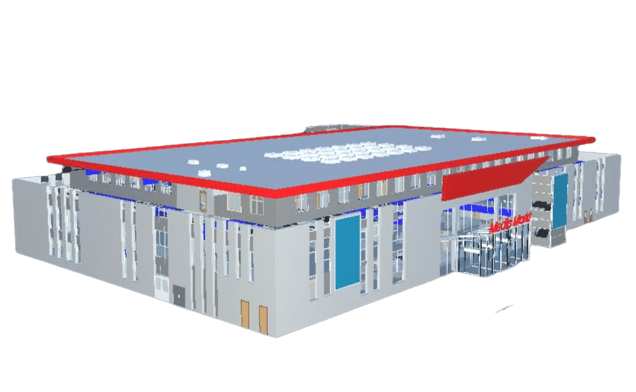
IFC Viewer
Visualize your virtual BIM models directly in XBuild with the IFC Viewer.
Whether from Revit, Archicad, VektorWorks or Allplan, with XBuild you can visualize all models in IFC format 2×3 and 4.0.
The familiar usability of XBuild guarantees easy operation and enables rapid deployment.
Plan management
Thanks to BIM, the exchange of plans also works straight away.
The constant updating and distribution of various plan statuses is a thing of the past.
All plan changes are transferred to the BIM model with all the necessary information in a standardized way.
The centralized use of a model reduces sources of error, improves collaboration and avoids data chaos.
Tickets in the BIM model
It is essential to locate the tasks to be carried out on the construction site in the construction plan.
Markers & pins in the BIM model help the user to quickly find the necessary construction documentation in the web and mobile application.
Locate all the necessary information directly in the BIM model and notify all your project participants in real time.
Information retrieval directly in BIM
The BIM model is a centralized info point for all data and information traffic.
Construction plans, floor plans and other information carriers must be made available to all project members, across all companies.
The use of BIM models in XBuild solves precisely this problem and, thanks to their constant availability, enables smooth information retrieval for all parties involved.
This is how it works:
In under 6 minutes to the optimum construction schedule
Step 1:
IFC model upload

Upload your exported BIM model (IFC format 3, 4) to the XBuild project space.
XBuild then needs some time to render all the data and bundle all the information.
Step 2:
Viewer Open
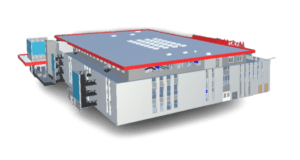
After successful processing, open your BIM model directly in the IFC Viewer in the XBuild web version.
Step 3:
Digital get started

Done!
Your BIM model is ready for retrieval with all available information.
Simply navigate through the visualized BIM model using drag & drop and retrieve the necessary data in real time.
Your solutions & advantages
XBuild uses digital BIM levels for construction documentation
BIM saves time!
- Quickly record construction documentation via app
- Defect detection in the blink of an eye
- Photo documentation at the touch of a button
- Data access possible at any time thanks to offline mode
Impulses move us all forward
Seamless construction documentation is essential for a smooth construction process.
To avoid any nasty surprises afterwards, the centralized consolidation and transfer of all information and activities is a must.
The use of the BIM working method enables precisely this approach and jointly leads to a better project result.
Through what and how XBuild optimizes your results
Would you rather test, get to know or talk to experts?
XBuild construction software Module
Further modules that are solutions
Logging
Dokumentation
Defect management
Plan management
Team coordination
Project management
Mobile construction management
Construction schedule
Integrations / Apps
Collaboration
To: Roadmap
Save costs AND increase efficiency
Support from experienced specialists
Revolutionize your construction process with xBuild construction software - intuitive operation in THE all-in-one solution
Secure process optimization from industry insights now