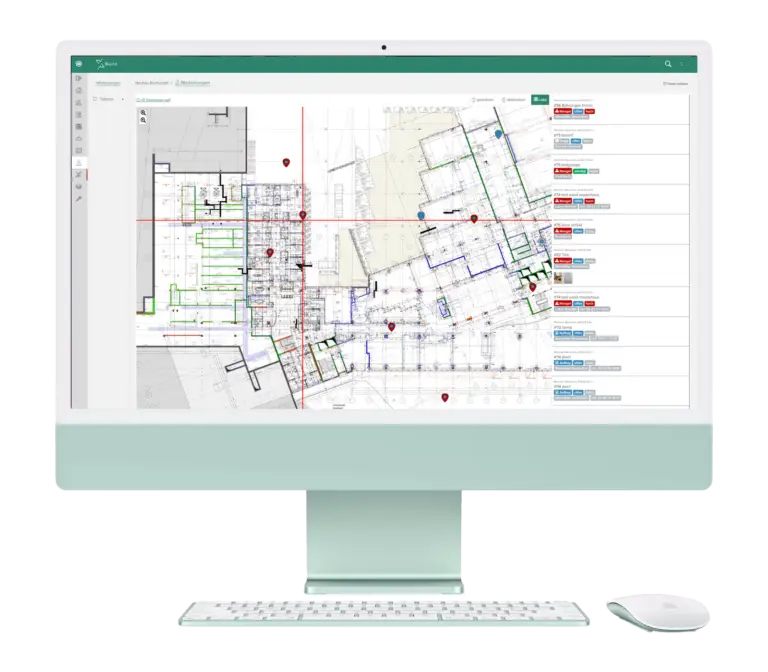XBuild - Software for the construction industry
One app - everything in it
Experience how our construction software can transform your projects in just 7 minutes.
Experience how our construction software can transform your projects in just 7 minutes at
Why less?
or more expensive?
Nobody accepts inefficiency permanently.
“XBuild customers use our construction software for a very long time on average.”
(Tobias J. Rieser, CEO XBuild GmbH and advocate of sustainable strategies)
Get to know modules / Download eBook?
Through what or how XBuild optimizes your processes
Get to know XBuild modules - good choice
These XBuild modules will optimize your processes
- Logging
- Dokumentation
- Plan management
- Defect management
- Team coordination
- Project management
- XBuild Mobile
- Construction schedule
- Integrations & apps
- BIM functions
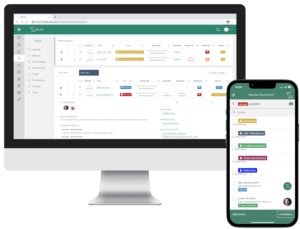
Logging
-
Individual templates
One-off creation of individual report templates (photo documentation, daily construction report, construction report, construction acceptance report) incl.
Chapters and sub-chapters -
Current ACTUAL status
For recurring meetings for the continuation of minutes, simply call up the template again and the system automatically updates the current actual status
-
Automation
Time-saving work through automated log creation from existing information of the individual tickets
-
Transferable
Templates can be transferred to other projects
-
Time-saving
No new creation of all information required
-
External access
Protocol release of all participants possible
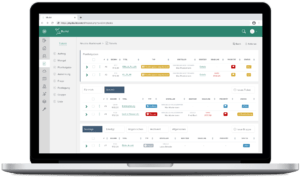
Dokumentation
-
Seamless traceability
Automatic documentation of all accesses and downloads
-
User administration
Individual access control (each participant only sees what he/she is allowed to see)
-
Automatic preservation of evidence
Every data record change is automatically recorded to preserve evidence
-
Cooperation with external parties
Also possible with external persons outside the project room
-
100% preservation of evidence
Legally protected at all times
-
Available 24/7
Available at any time – also as a PDF report
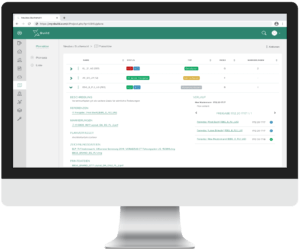
Plan management
-
Automated structuring
Automatic organization into drawing files, print files and other files
-
At a glance
Overall status of the plan set directly visible
-
Current status
Plan changes always up to date thanks to successor versions
-
Notification
Notification of all project participants in the event of changes and approvals
-
External access
Building plans can also be sent to external persons
-
Release loops
Status of individual and repeated release loops directly visible in the plan set
-
Individual
Individually adaptable plan phases

Defect management
- Mobile recording of defects
Record defects digitally via app -
Photo & image upload
Attach photos directly in the app
-
Create sketches
Freehand drawing tools and sketches
-
Mark locations
Direct localization in building plans
-
Standard texts
Quick entry using standard texts
-
Voice messages
Quick input using the dictation function
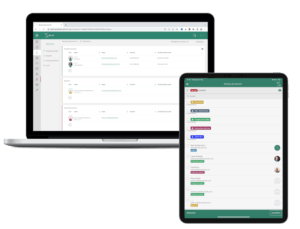
Team coordination
-
Collaboration
Simply invite team members to the project room by e-mail
-
Authorizations
Uniform 3-level authorization system (subcontractor, expert, project manager)
-
Individualization
Individual rights customization possible
-
Comprehensive
Cooperation networks: Share licenses across companies without additional costs
-
Contacts
Contact management with address book
-
Control access
Control file display and access for teams
-
External communication
Communication with external persons (external access)
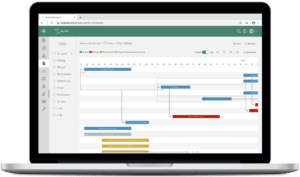
Project management
-
Coordination
Joint cross-company task coordination
-
Quick setup
Project templates for quick project creation
-
Data import
Import options via Excel
-
Archiving
Local archiving of the entire project space possible
-
Chat functions
Simplify communication and reduce emails
-
Cross-company
Simple cross-company collaboration
-
All-In-One
One tool for the entire construction management process
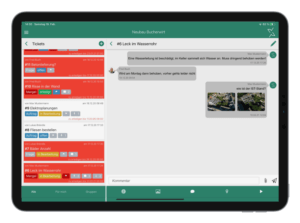
Mobile construction management
-
Tickets
Create, edit and forward tickets
-
Photo upload
Photo upload for on-site documentation
-
Drawing
Freehand drawing tools for notes on images & plans
-
Plan-based work
Open plans directly in the app and locate information on them
-
Continuous logging
Writing and distributing construction reports directly on site
-
Offline mode
All functions available without an active Internet connection

Construction schedule
-
Drag & Drop
Make changes quickly using drag & drop
-
Tickets
Adding and creating tickets
-
Linked tickets
Supertickets, subtickets with visual representation of all dependencies
-
Time
Dependencies with time intervals
-
Plotter function
PDF printing with plotter function
-
Compatible with Microsoft
Compatible with MS Project (coming soon)
Find out more about the construction schedule
or the 7 most common reasons for postponed appointments and how to prevent them
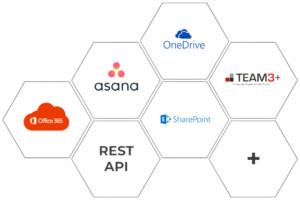
Integrations & apps
-
Connect apps quickly
Link various tools and processes
-
Automatic data synchronization
Stay up-to-date with your data everywhere
-
Mirror files and tickets
For easy further use in third-party systems
-
Automate processes
Increase your efficiency & team productivity
-
Individual connections thanks to REST API
Link XBuild with each individual system
-
Integration extensions possible
Would you like a specific integration?
Tell us more about it
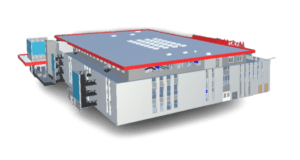
BIM functions
- Seamless exchange of information
- Logged workflows
- Transparent processes
- Insight into processes
- Central
- All project data is managed centrally
- Cooperation
- Improve collaboration through fast
- Communication
- Simulation and visualization
- Use the IFC Viewer for simulation and visualization
- Detailed design
- Easy handling
- Logging
- Dokumentation
- Plan management
- Defect management
- Team coordination
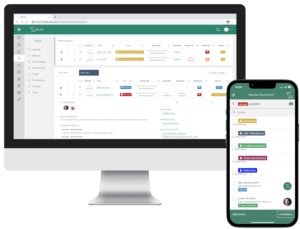
Logging
-
Individual templates
One-off creation of individual report templates (photo documentation, daily construction report, construction report, construction acceptance report) incl.
Chapters and sub-chapters -
Current ACTUAL status
For recurring meetings for the continuation of minutes, simply call up the template again and the system automatically updates the current actual status
-
Automation
Time-saving work through automated log creation from existing information of the individual tickets
-
Transferable
Templates can be transferred to other projects
-
Time-saving
No new creation of all information required
-
External access
Protocol release of all participants possible
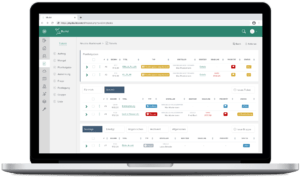
Dokumentation
-
Seamless traceability
Automatic documentation of all accesses and downloads
-
User administration
Individual access control (each participant only sees what he/she is allowed to see)
-
Automatic preservation of evidence
Every data record change is automatically recorded to preserve evidence
-
Cooperation with external parties
Also possible with external persons outside the project room
-
100% preservation of evidence
Legally protected at all times
-
Available 24/7
Available at any time – also as a PDF report
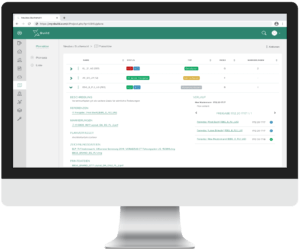
Plan management
-
Automated structuring
Automatic organization into drawing files, print files and other files
-
At a glance
Overall status of the plan set directly visible
-
Current status
Plan changes always up to date thanks to successor versions
-
Notification
Notification of all project participants in the event of changes and approvals
-
External access
Building plans can also be sent to external persons
-
Release loops
Status of individual and repeated release loops directly visible in the plan set
-
Individual
Individually adaptable plan phases

Defect management
- Mobile recording of defects
Record defects digitally via app -
Photo & image upload
Attach photos directly in the app
-
Create sketches
Freehand drawing tools and sketches
-
Mark locations
Direct localization in building plans
-
Standard texts
Quick entry using standard texts
-
Voice messages
Quick input using the dictation function
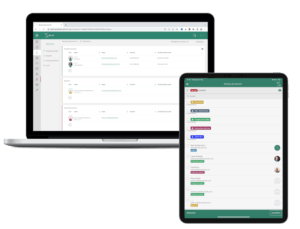
Team coordination
-
Collaboration
Simply invite team members to the project room by e-mail
-
Authorizations
Uniform 3-level authorization system (subcontractor, expert, project manager)
-
Individualization
Individual rights customization possible
-
Comprehensive
Cooperation networks: Share licenses across companies without additional costs
-
Contacts
Contact management with address book
-
Control access
Control file display and access for teams
-
External communication
Communication with external persons (external access)
- Project management
- XBuild Mobile
- Construction schedule
- Integrations & apps
- BIM functions
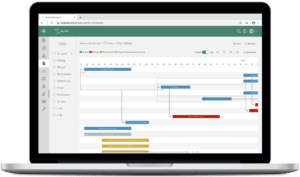
Project management
-
Coordination
Joint cross-company task coordination
-
Quick setup
Project templates for quick project creation
-
Data import
Import options via Excel
-
Archiving
Local archiving of the entire project space possible
-
Chat functions
Simplify communication and reduce emails
-
Cross-company
Simple cross-company collaboration
-
All-In-One
One tool for the entire construction management process
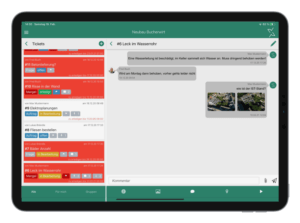
Mobile construction management
-
Tickets
Create, edit and forward tickets
-
Photo upload
Photo upload for on-site documentation
-
Drawing
Freehand drawing tools for notes on images & plans
-
Plan-based work
Open plans directly in the app and locate information on them
-
Continuous logging
Writing and distributing construction reports directly on site
-
Offline mode
All functions available without an active Internet connection

Construction schedule
-
Drag & Drop
Make changes quickly using drag & drop
-
Tickets
Adding and creating tickets
-
Linked tickets
Supertickets, subtickets with visual representation of all dependencies
-
Time
Dependencies with time intervals
-
Plotter function
PDF printing with plotter function
-
Compatible with Microsoft
Compatible with MS Project (coming soon)
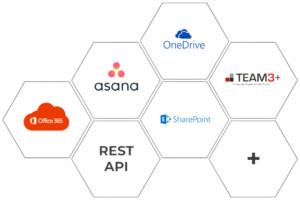
Integrations & apps
-
Connect apps quickly
Link various tools and processes
-
Automatic data synchronization
Stay up-to-date with your data everywhere
-
Mirror files and tickets
For easy further use in third-party systems
-
Automate processes
Increase your efficiency & team productivity
-
Individual connections thanks to REST API
Link XBuild with each individual system
-
Integration extensions possible
Would you like a specific integration?
Tell us more about it
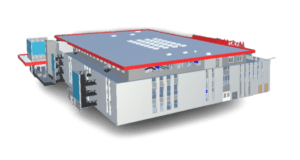
BIM functions
- Seamless exchange of information
- Logged workflows
- Transparent processes
- Insight into processes
- Central
- All project data is managed centrally
- Cooperation
- Improve collaboration through fast
- Communication
- Simulation and visualization
- Use the IFC Viewer for simulation and visualization
- Detailed design
- Easy handling
Technologically leading modules: offer advantages
Intelligent and intuitive
Companies fully networked
Multi-project management
Customizable functions
Offline mode
Cloud integration
Individual dashboards
Save costs AND increase efficiency
Support from long-standing specialists
Revolutionize your construction process with xBuild construction software - intuitive operation in THE all-in-one solution
XBuild - Pioneers
Our pride: happy customers







From the field
NEW: 100+ functions that produce successful construction projects
Individual
rights system
Each project has its own participant administration. The associated rights system allows you to assign individual rights to each member. This makes it very easy to control and monitor the authorizations of each individual in our construction software.
Managing plans together
Plan chaos is a thing of the past. All plans incl. All plans, including indexing, are stored centrally in XBuild’s plan management system for each project. By displaying PDF plans, all relevant points, data and processes can be located, documented and forwarded in no time at all.
GDPR compliant data sharing
Distribute project data quickly and easily to any external email addresses and save yourself the worry of email limits. External access also allows data to be uploaded back into your projects to ensure fast availability for all project participants.
Integrated
ticket system
All orders, defects, plan approvals etc. are stored centrally in one place. The uniform visualization makes it very easy to identify and manage priority, status and responsible parties in the construction software.
Detailed
Publishing history
All user actions and processes are recorded without exception to ensure complete documentation of all processes. This makes traceability much easier and speeds up the preservation of evidence.
Location
in plans
All data records in XBuild can be marked in each PDF plan. This means that all the necessary information can be located directly in the plan. This gives you an enormous time advantage, as you and your partners know immediately where defects, tasks, etc. are located.
Project from template in under 2 min.
When setting up your projects, you can quickly and easily import a wide range of settings and structures from existing projects. This saves you an enormous amount of time with every initial setup.
Project space can be customized
Change the structure of the input masks in XBuild and add user-defined fields yourself. You can customize all ticket masks for each project. Simple via drag & drop.
Print reports
2.0
XBuild can export all data records to the most common file formats (Excel, etc.) for further individual use. PDF reports can be created and distributed quickly and easily for tasks, defects, participants and protocols.
What would you like to do next?
We were able to clarify what. How too.
If you are also interested in the "Why?" - please click here:
Security, compliance & sustainability Core components of our convictions
Powerful and safe
SSL data transmission
ISO certified servers
DSGVO compliant
Data in the EU
Through what and how XBuild optimizes your results:
Would you rather test, get to know or talk to experts?
Discover even more
4 of the best posts from this area:
XBuild Info simply download as an eBook
From the sketch to handing over the keys – see our all-in-one construction software for yourself.